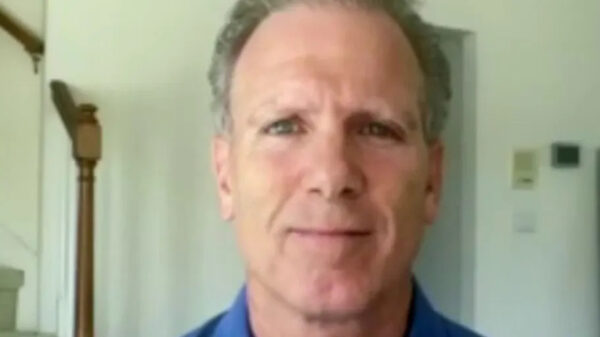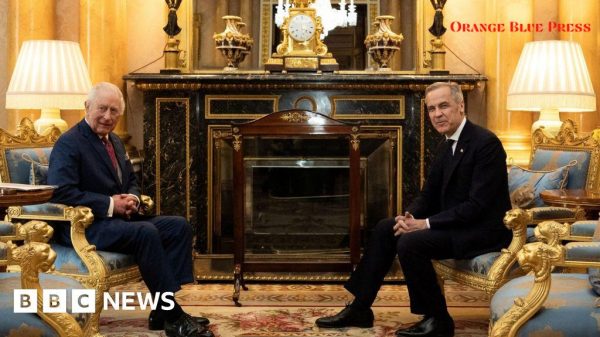As cricket fans gear up for the highly-anticipated Champions Trophy 2025 final between India and New Zealand, scheduled for March 9th at 2:30 PM IST, many may be wondering how to make sure they can watch the action without any hiccups. This year, excitement is high not just for the match, but for the newly launched JioHotstar streaming service, a result of the merger between JioCinema and Disney+ Hotstar. But like with any new technology, there are a few bumps along the way. If you’re having trouble streaming, don’t fret! We have some simple troubleshooting steps to help get you back in the game.
Follow this quick troubleshooting guide to fix JioHotstar livestreaming crashes and app glitches.
1. Check Your Internet Connection
A smooth streaming experience needs a strong internet connection. JioHotstar recommends a minimum speed of 5 Mbps for buffering-free viewing. If your connection is acting up, consider restarting your Wi-Fi router or switching to mobile data for a quick fix. Slow internet is often the cause of lagging streams, so make sure you’re connected to a reliable source!
2. Restart the JioHotstar App
If you’re facing issues, quickly restarting the app can solve many problems like loading or crashing. Just close the app completely and open it again. It’s a simple step that can work wonders!
3. Update the JioHotstar App
Keeping your apps updated is crucial for the latest features and bug fixes. Check if there’s an update available for the JioHotstar app. If you’re not sure how to do this, just head to your app store, look for JioHotstar, and see if there’s an update button waiting for you!
4. Check Device Compatibility
It’s also important to ensure that your device is compatible with the JioHotstar app. The platform works on a variety of devices including Android, iOS, smart TVs, and Amazon Fire TV Stick. If your device is older, it may struggle with the latest app requirements, so double-check this for a smooth experience.
5. Reinstall the JioHotstar App
As a last resort, if nothing seems to work, uninstalling and then reinstalling the app can resolve persistent problems. Sometimes, a fresh start is just what the app needs to run smoothly!
The Big Changes with JioHotstar
JioHotstar marks a significant shift in the Indian streaming landscape, especially after the $8.5 billion merger between JioCinema and Disney+ Hotstar. With this new collaboration, the platform will host nearly 300,000 hours of entertainment and live sports. However, be aware that free streaming options for events like the Indian Premier League (IPL) have been removed, so fans are required to subscribe for full access after a certain number of free viewing minutes.
Subscription Plans
The new subscription plans are designed to cater to different viewer preferences: starting at just ₹149 (about $1.80 USD) for basic access, with an option for an ad-free experience at ₹499 (roughly $6.00 USD) for three months. These competitive prices are aimed at ensuring that everyone can enjoy the content as we head into a thrilling cricket season.
Live Broadcasting of Major Events
JioHotstar is set to become your go-to platform for major sporting events, including the IPL, ICC tournaments, and much more. While some may miss the free viewing era, JioHotstar aims to engage viewers with quality content that justifies the subscription fees. Make sure you grab your plan before the champions face off!
The Countdown to Cricket Excitement
With this new platform launching just before such a significant match, it’s crucial to ensure you’re ready to cheer for your team without any streaming troubles. The final match between India and New Zealand is expected to be thrilling, so let’s make sure we’re all set to watch it live on JioHotstar!
Quick Summary of Key Points
- Champions Trophy 2025 Final on March 9th at 2:30 PM IST
- Streaming live on JioHotstar
- Ensure a strong internet connection for optimal performance
- Follow the troubleshooting steps if you encounter issues
- Subscription plans start at ₹149 (around $1.80 USD)